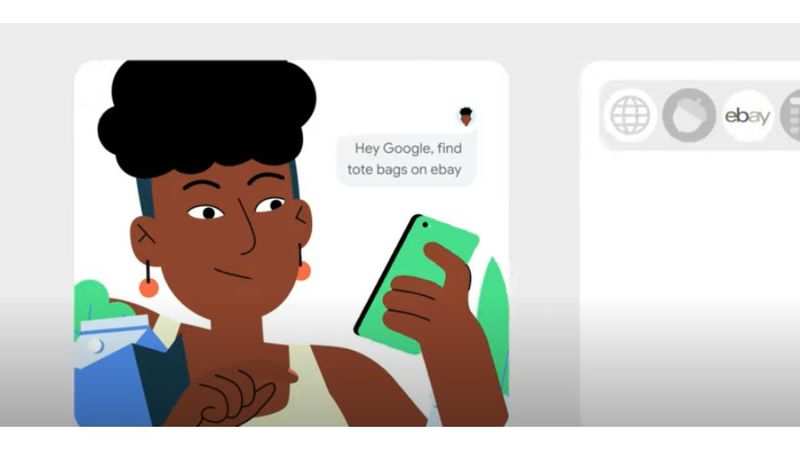Tech
How to report spam conversations in Google Messages
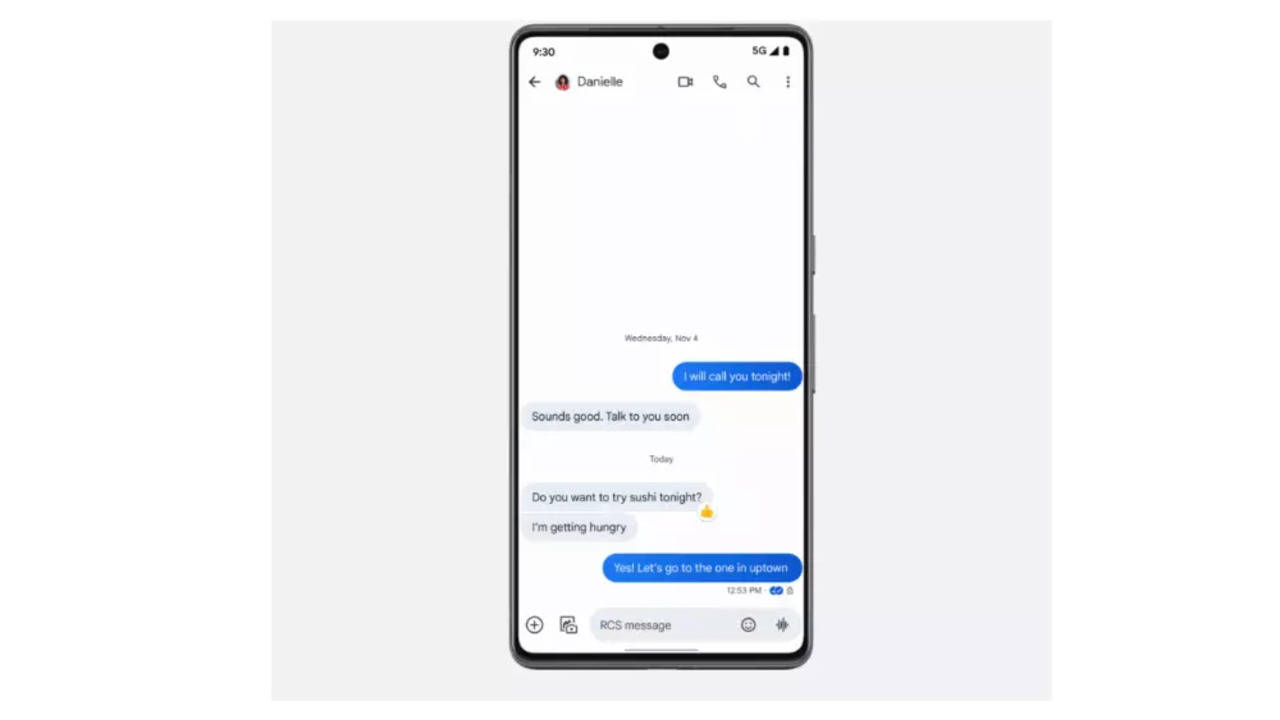
Flagging spam messages serves a greater purpose beyond mere annoyance. It notifies platforms like Google of harmful or unwanted content, enabling them to enhance spam filters and shield users from phishing schemes, malware, and unwelcome solicitations.
Here’s how to do it on both Android and the web:
On Android
- Open the Google Messages app.
- Locate the spam conversation.
- Press and hold the conversation in the list.
- Tap “Block & report spam”.
- Confirm your decision by tapping “OK”.
By taking these steps, you not only block the sender but also inform Google about the spam conversation, contributing to the improvement of spam filters and safeguarding others from similar scams.
On the Web
- Visit messages.google.com on your computer.
- Sign in to your Google account.
- Identify the spam conversation in your list.
- Click on the More options button (three vertical dots) next to the conversation.
- Select “Spam & blocked”.
- Locate the contact to report and click “Block and report spam”.
Similar to the Android process, this action blocks the contact while reporting the conversation as spam to Google.
Here are some important considerations before reporting spam:
- You can also report spam messages within a conversation by long-pressing the specific spam message and selecting “Report spam”.
- Remember to delete the reported conversation after flagging it.
- Exercise caution if a message requests personal information or money, as these are common spam or phishing indicators.
- Keep your Google Messages app updated to ensure access to the latest spam filters and security features.